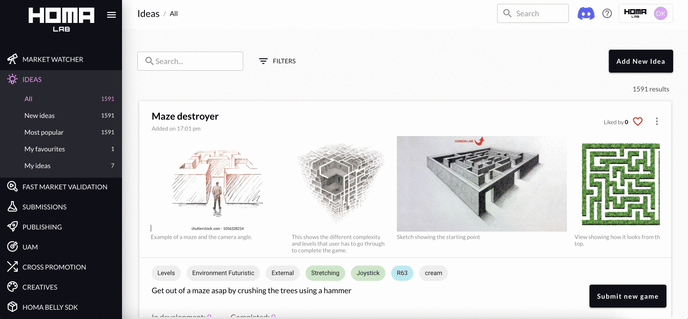Table of Contents
Creating an idea
Step 1. Click "Add new idea"
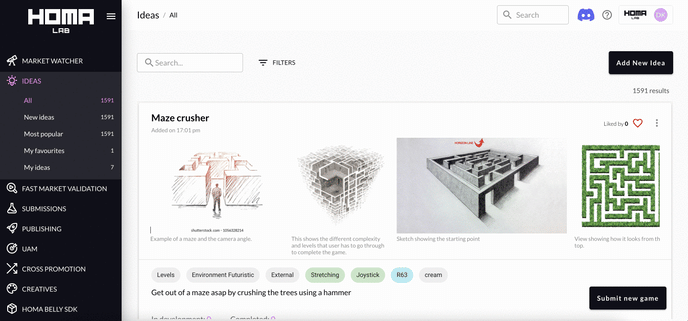
Step 2. Add a title for your idea
Step 3. Add gameplay pitch (max 100 characters) - simply describe your idea in a few words
Examples:
-
- City Defense: Defend, upgrade and protect your city against enemy waves.
- Little Cuties: Take care of your own cutie (creatures) and play with them!
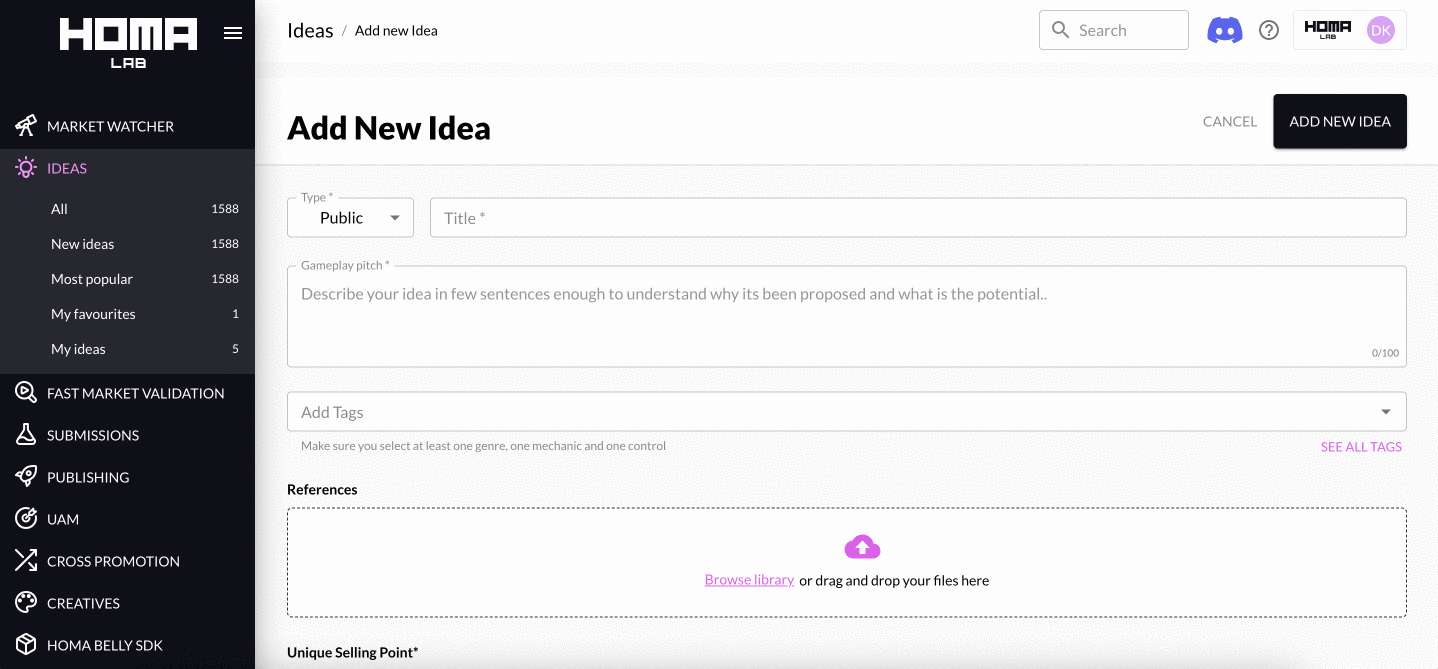
Step 4. Add tags. Specify key elements of your game idea. Make sure you select at least one genre, one mechanic, and one control. These are key elements to help others understand the game. You can either type in the text box to select tags from dropdown, or use our tag selector.
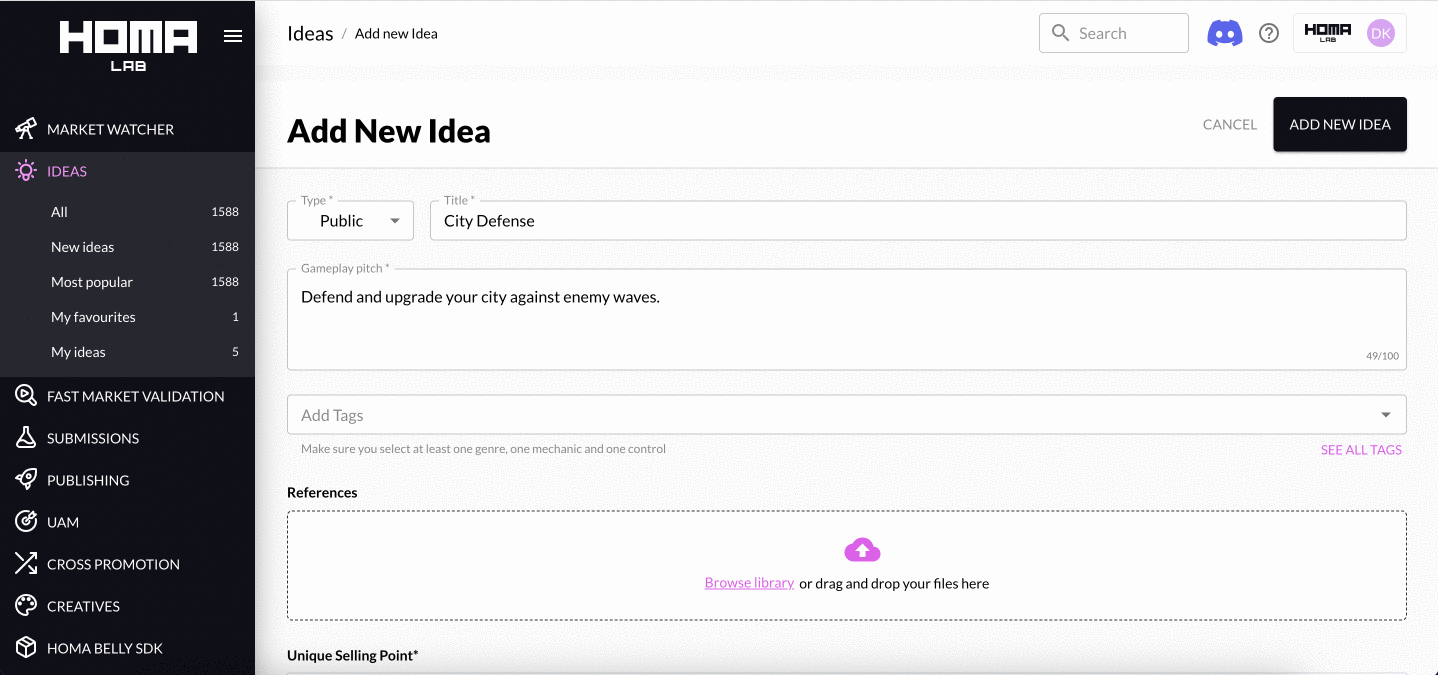
Step 5. Add references - show us what you have in mind! The more original the idea the better! You can add as many references as you like. No matter the source - if it inspires you, show it. A reference can be anything that inspired you to create an idea. Dont be afraid of creating something original, like a sketch. :) You can add pictures, GIFs, videos, links, sketches, drawings, prototype recordings, and you can also use our reference library where you can search for references by keywords. After uploading your references it is required to add a description to every reference. This helps us understand how this reference relates to a game idea, and how it translates to a game.
What kind of references should I add?
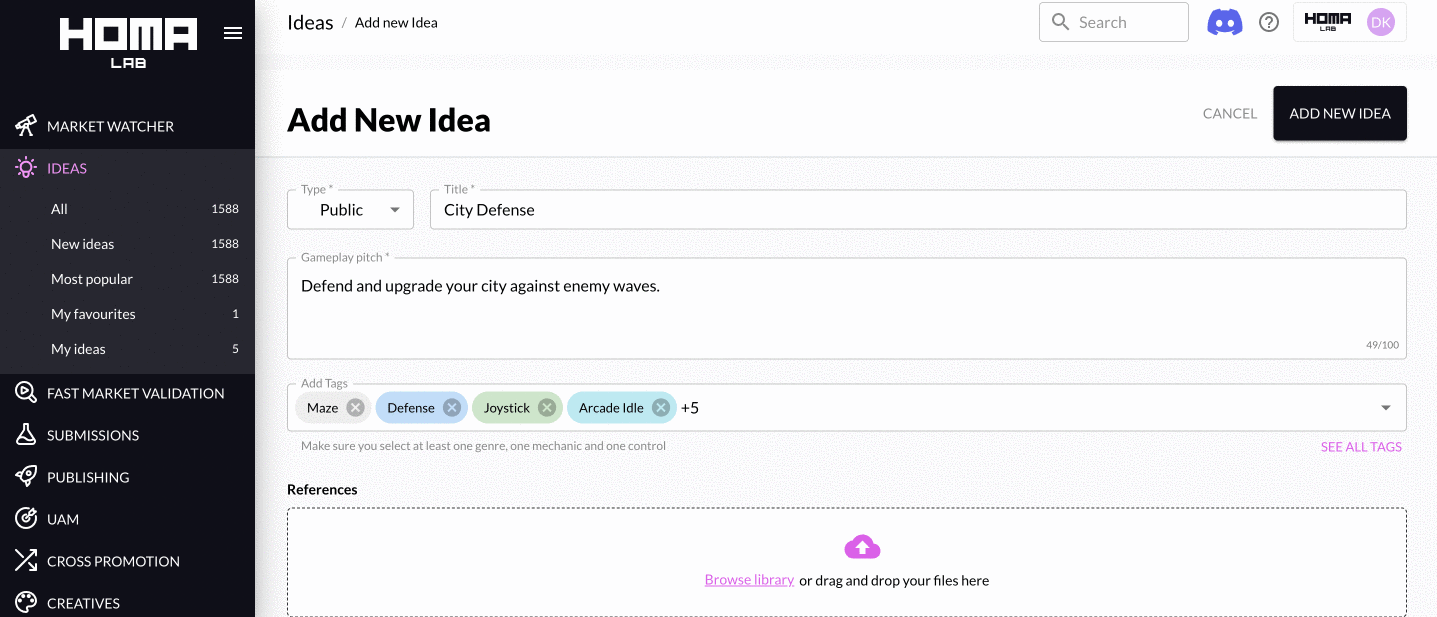
Step 6. Add unique selling point
Describe in couple of sentences what is unique in your idea and what makes it stand out. Successful unique selling point will make your idea more attractive! Sell your idea!
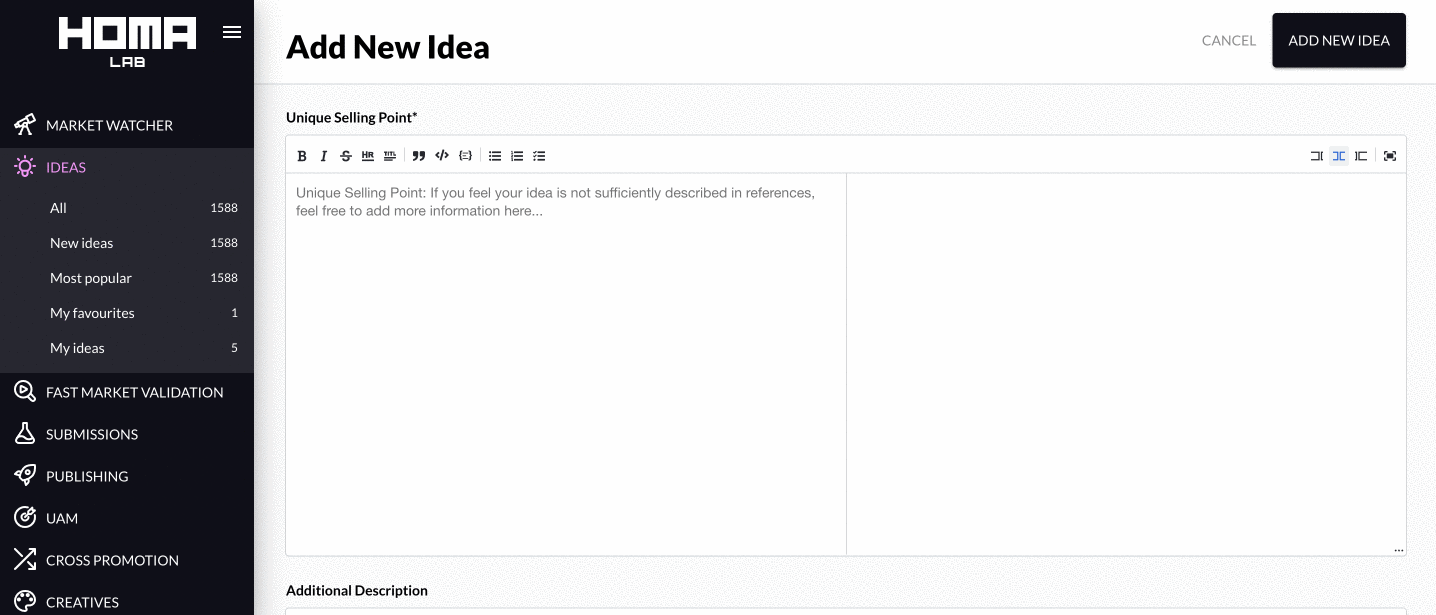
Step 7. Lastly, you can add extra descriptions. This step is optional.
Some other things that you can include here:
- Tell us about your Ideation Process, even share your ideation notes!: Is your game idea coming from a personal life experience, a TikTok video/trend or something else? The more we know about the origin of your idea, the better we can evaluate the potential of the trend you might have discovered!
You can also describe the game’s storyline, elements or features if you thought about it already. Some examples:
City Defense: The Player starts by Building the City Hall.
City Defense: The Player has a Mission List to Complete. Missions can include: Amount of Money to Collect
City Defense: There are different Buildings in the City with different specificities: City Hall, Player’s House, Lab, Merchant, Shop
Little Cuties: Food are use to feed your Cuties. Feeding him will restore his energy and upgrade his happiness.
Little Cuties: Coins can be use to buy stuff in the shops (food, common Furnitures and Accessories). Coins can be earned by playing.
Pet Idle: The gameplay is based on a simple core loop:
-
- Play (collect, display, transform, sell and earn money)
- Upgrade your shop ( with the money earn during the playing phase, or by watching RV)`
Or describe literally anything that has to do with your idea and helps understand it and assess the potential.
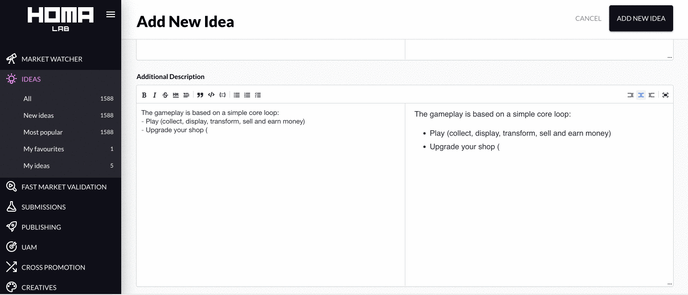
Step 8. Click "Add an idea"!
Editing an idea
To edit your idea go to your idea page and click Edit. This will take you to the editing feature which allows you to add or remove images, references, change texts and tags. For Homa users it also allows setting a public idea to private and vice versa. Make sure to click save after you finish editing.
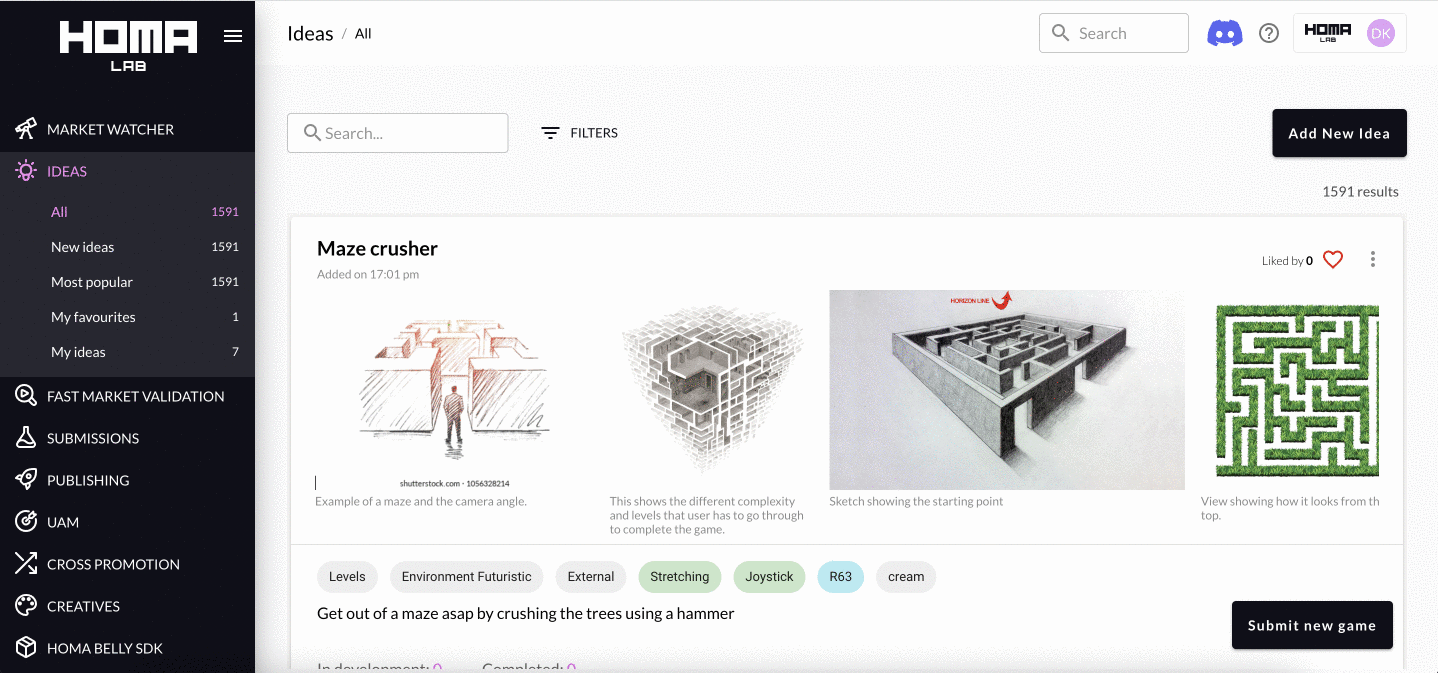
Deleting an idea
To delete your idea, open the menu on the Idea Card and Click Delete. We will ask you to confirm the action, as the change is irreversible. This is currently a feature only available to the Homa team.
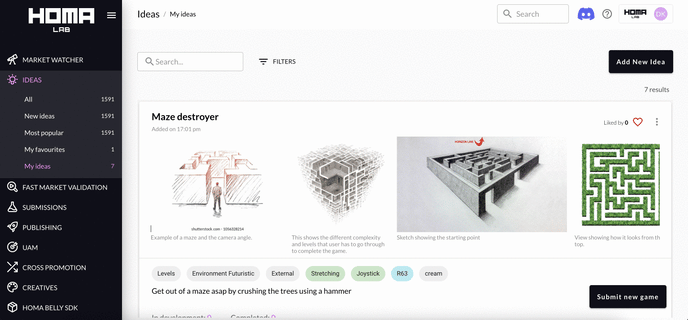
Searching for an idea
To search for an idea, simply use the search bar where you can look up ideas by keywords. Another way is to use the filtering which will expose you to specific ideas that meet the filtering criteria that you will set.