In order to get all auto-checks completed for your submission, you will need to add Android platform to your application on Facebook.
- To add a platform: Settings → Basic (this is also where you can find your app ID and your app secret), scroll all the way down and click on “+ Add Platform”
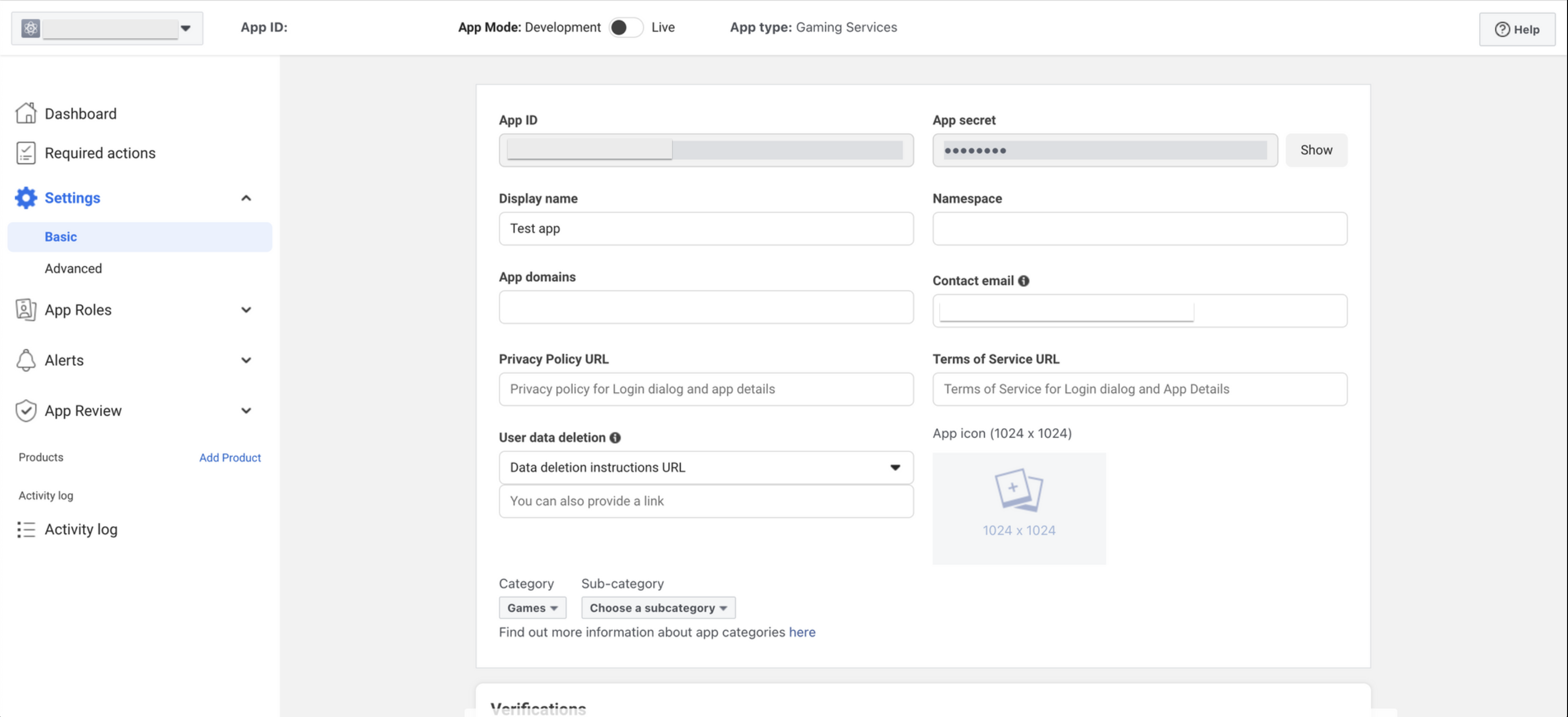
- Choose Android → Google Play in the pop-up window.
- Fill in Key hashes, package names and class name. In order to find:
Key hashes: Facebook guide
Package name: (It’s the developer that defines the bundle name when they submit their application to Play Store. This can also be found in the URL of the application’s Play Store page)
Class name: com.facebook.unity.FBUnityDeepLinkingActivity
- Click on “Save changes” in the bottom. If it doesn’t work, then go for “Quick Start” on the top right hand corner
See this KB article: Cannot add platform on Facebook dashboard
