In order to get all auto-checks completed for your submission, you will need to add iOS platform to your application on Facebook.
- To add a platform: Settings → Basic (this is also where you can find your app ID and your app secret), scroll all the way down and click on “+ Add Platform”
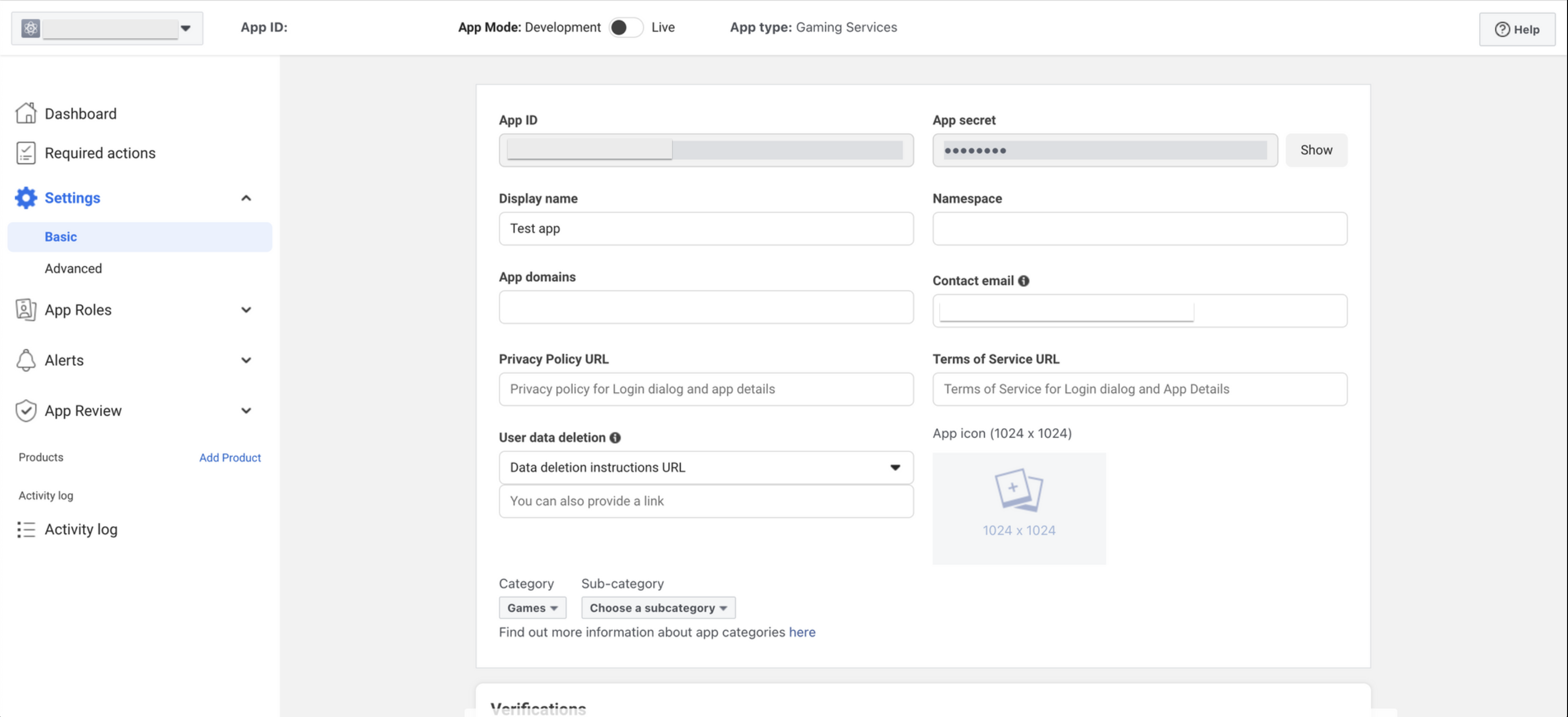
- Choose iOS in the pop-up window.
- Fill in Bundle ID, iPhone Store ID, iPad Store ID. You can find your application here.
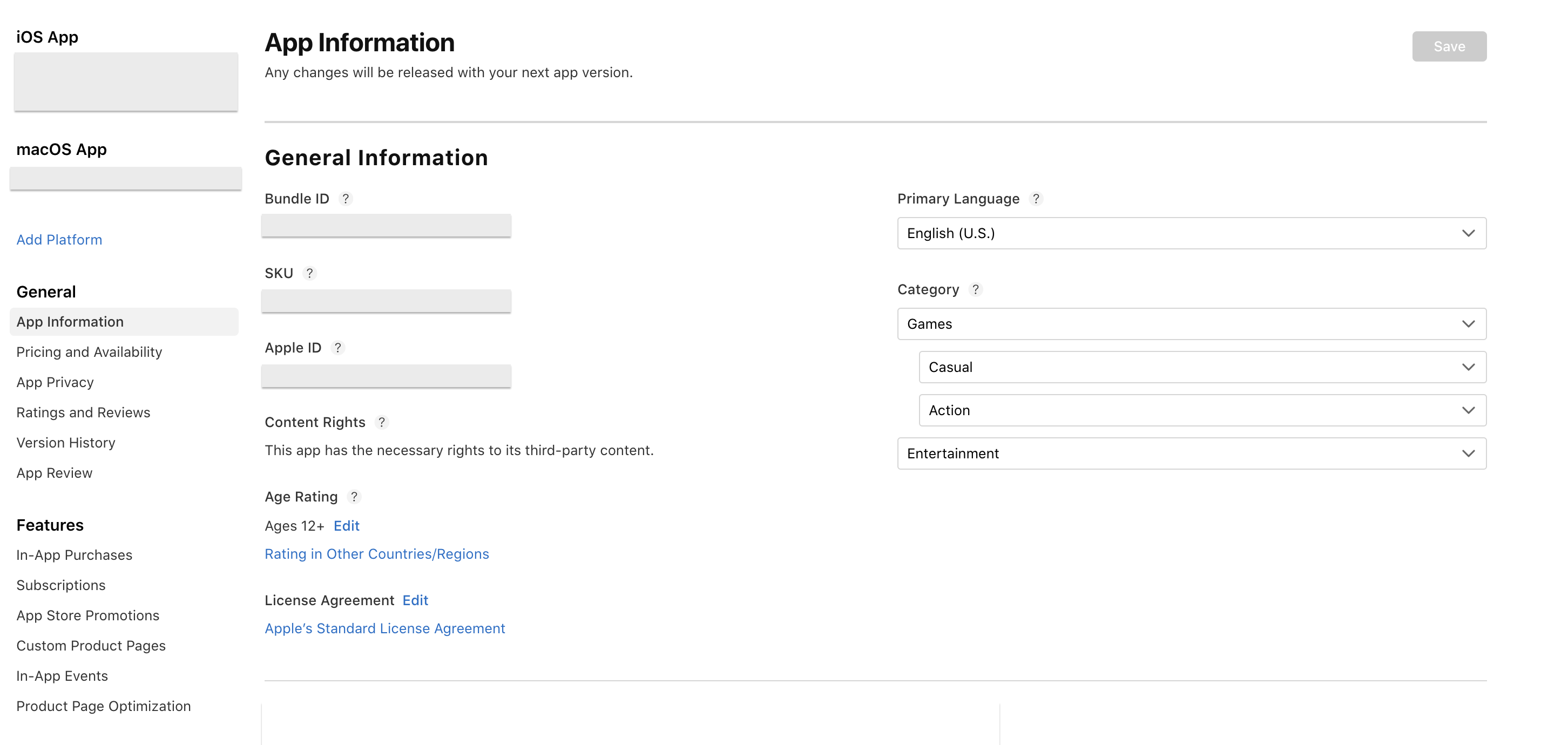
Bundle ID: General → App Information
iPhone Store ID: General → App Information → Apple ID
iPad Store ID: General → App Information → Apple ID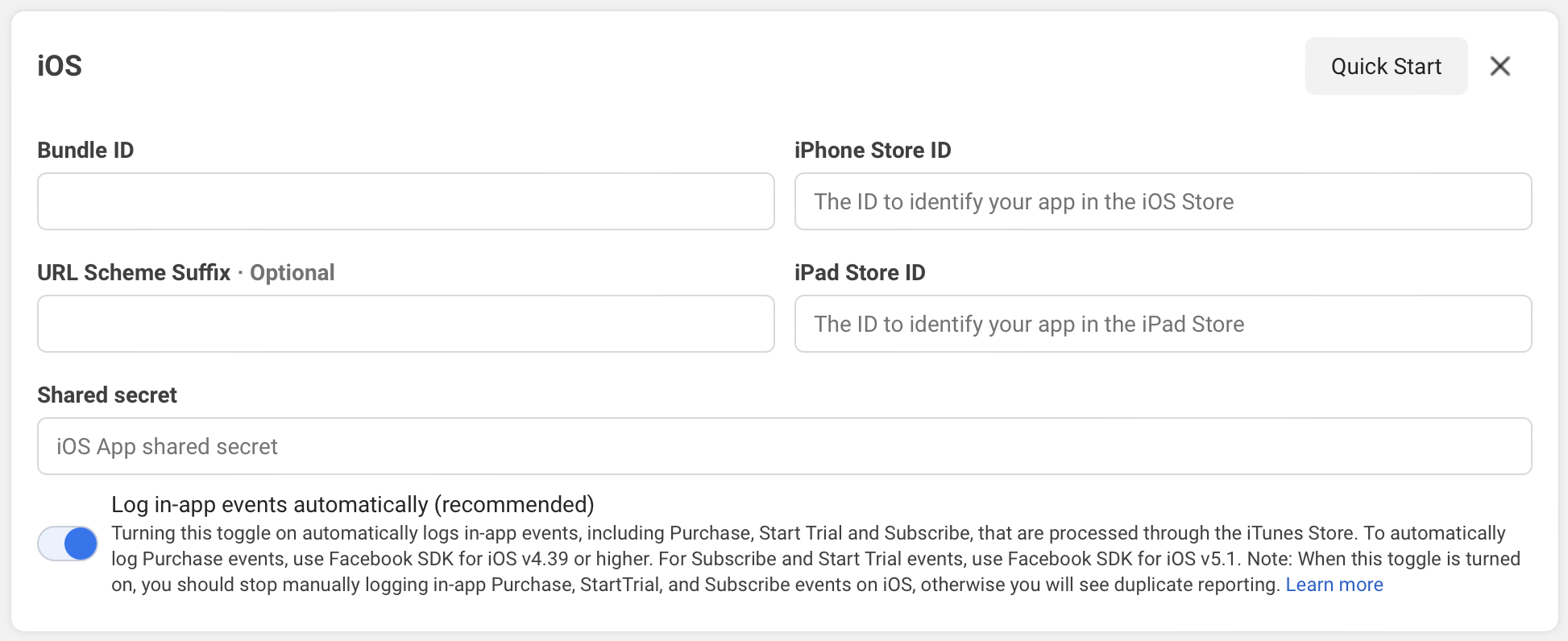
- Click on “Save changes” in the bottom. If it doesn’t work, then go for “Quick Start” on the top right hand corner
See this KB article: Cannot add platform on Facebook dashboard
