Table of Contents
What is Homa Belly SDK
Homa Belly SDK is an ecosystem of Unity packages, with some being optional and others required depending on your project configuration in Homa Lab. This article will guide you on adding the Homa SDK Installer to your project, which will enable you to install project dependencies configured in the Homa Lab dashboard.
Installing Homa SDK Installer
1. Download and import .unitypackage file into your Unity project
Download the latest package here2. A pop-up will appear, prompting you to accept the installation. Click on the Accept button and patiently wait for the project to finish importing and compiling new scripts.
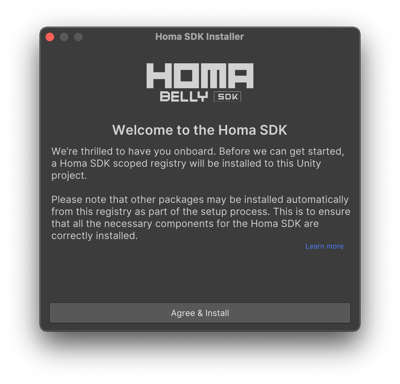
3. After the installation is complete, a pop-up window will appear. Click on the "Begin Setup" button or go to Homa Games > SDK Setup menu to continue to the next step.
--png.png?width=400&height=384&name=Screenshot%20Oct%2027%20from%20TinyPNG%20(1)--png.png)
4. An Homa Lab Bridge window will open. Please enter your Homa Lab App Token (You can find it in the Submission Details section after registering your game on Homa Lab) and click on the "Install Packages" button. This will display a list of SDK packages that have been configured in Homa Lab.
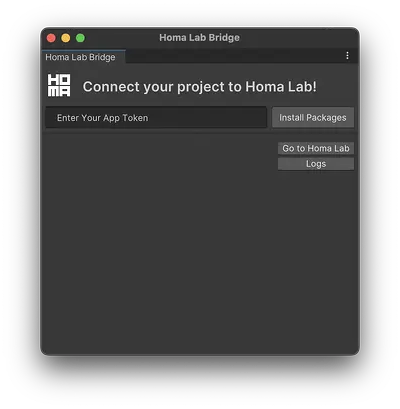
Updating Homa Belly SDK
After adding the Homa SDK Installer package to your project, you will only need to follow step 4 in order to update your project with the latest packages configured in your Homa Lab dashboard.
To do this, navigate to Homa Games > SDK Setup menu to open the Homa Lab Bridge window.
