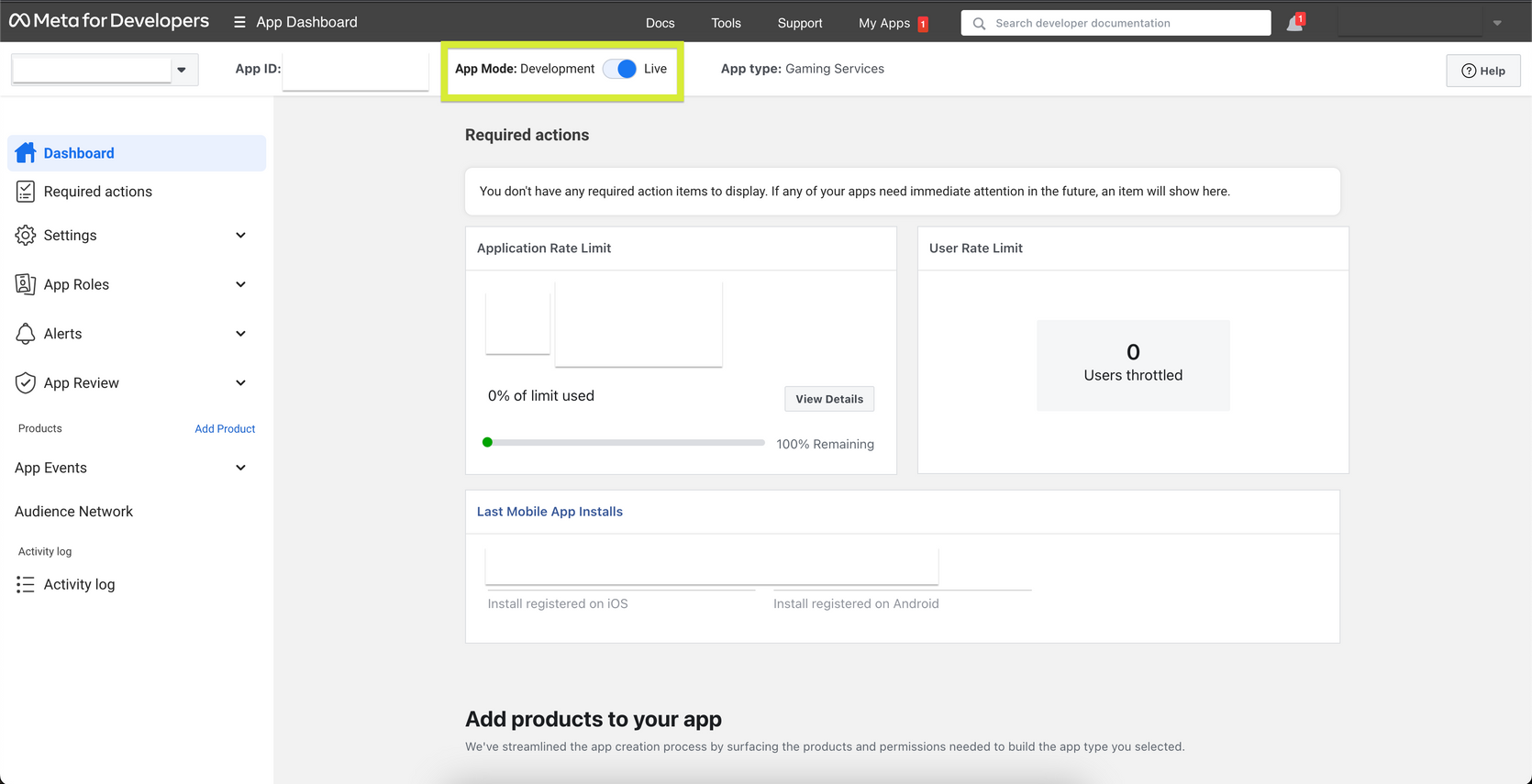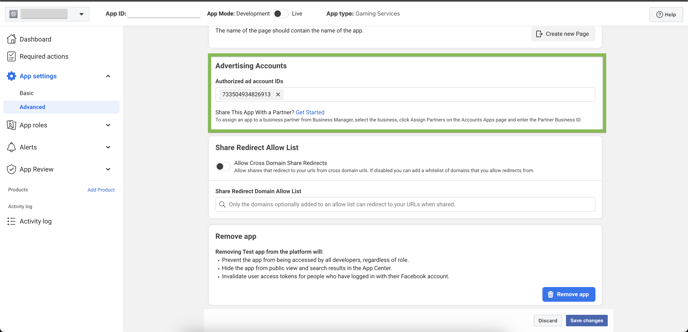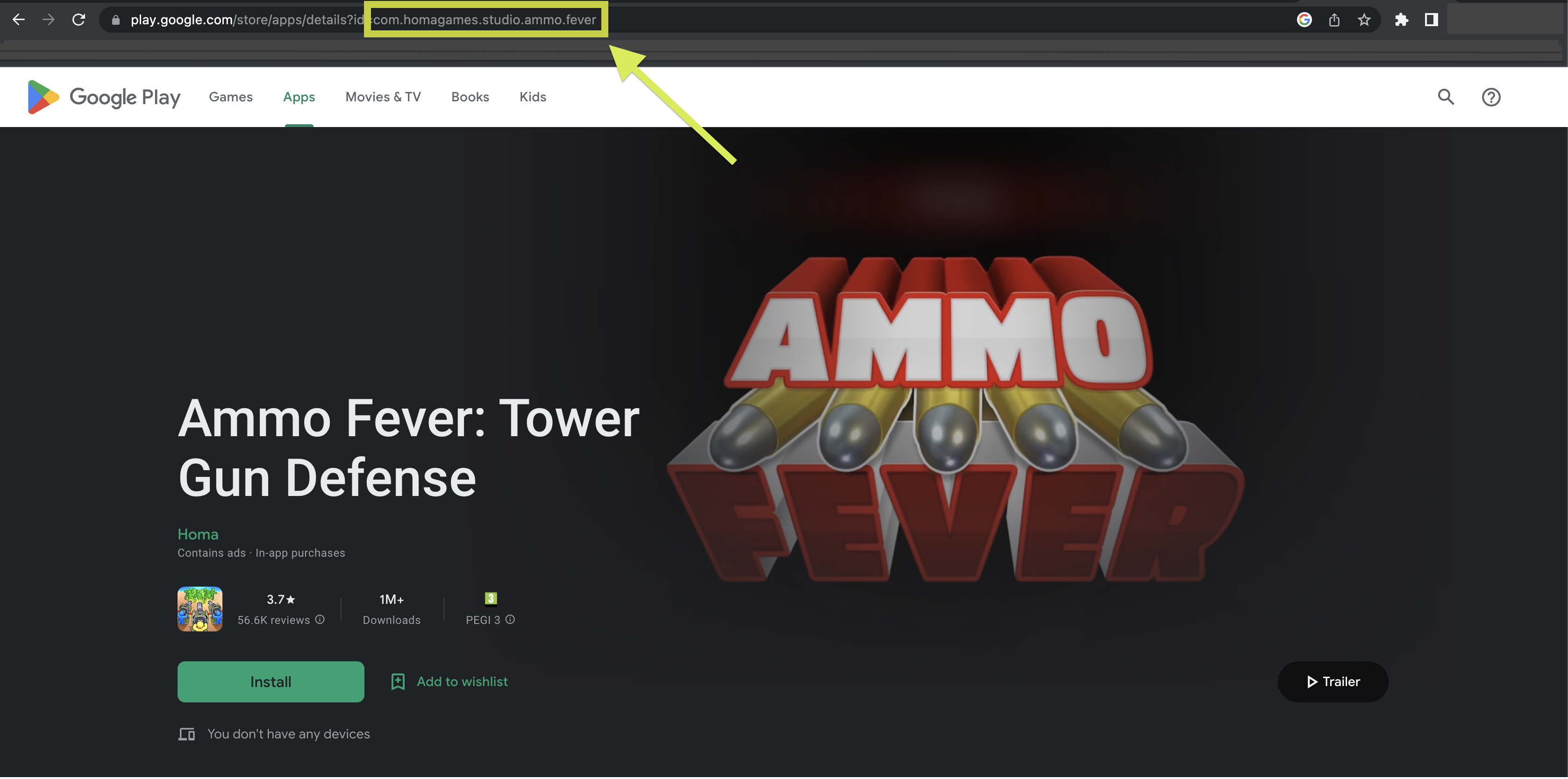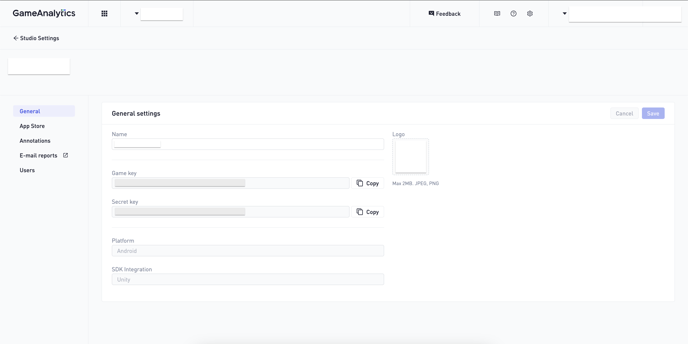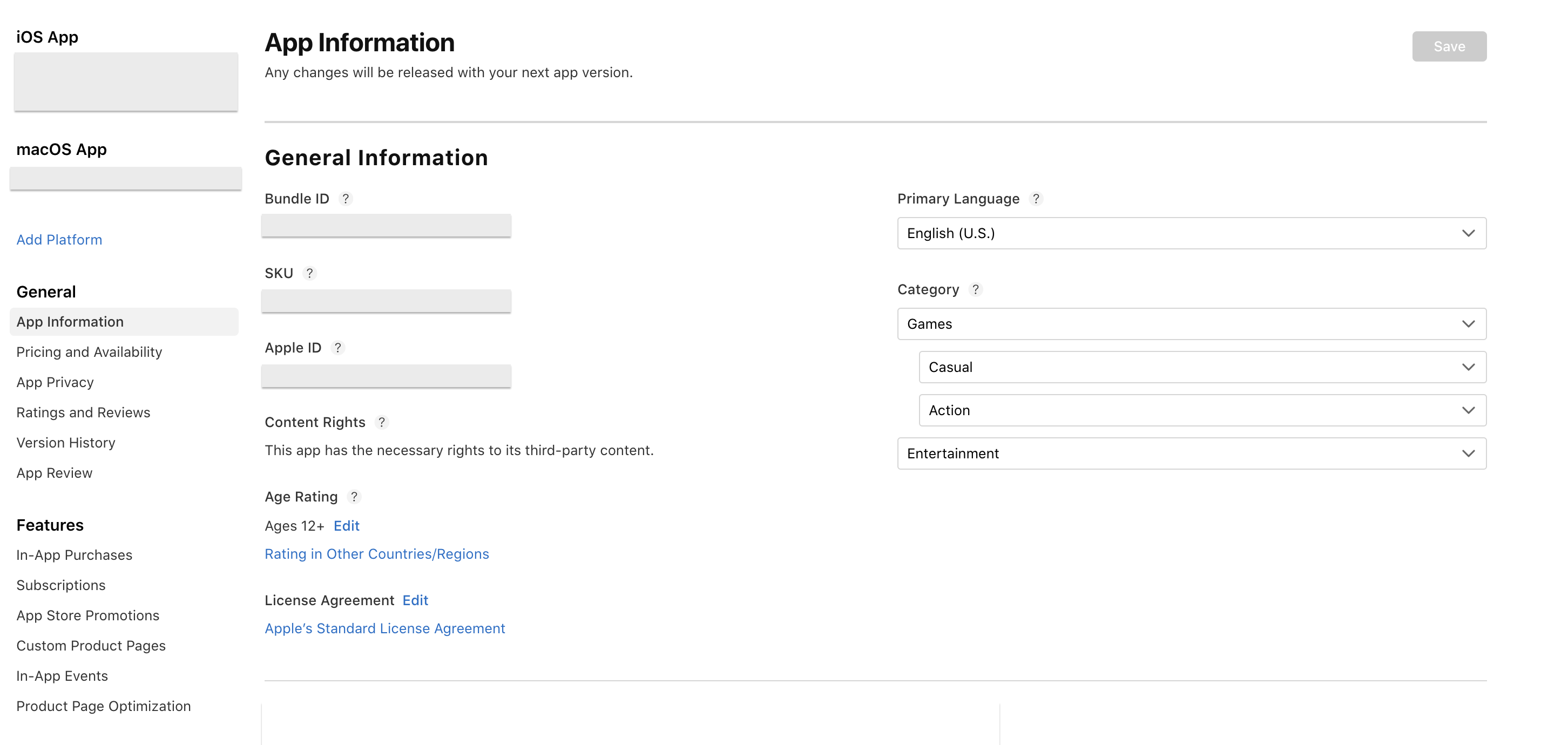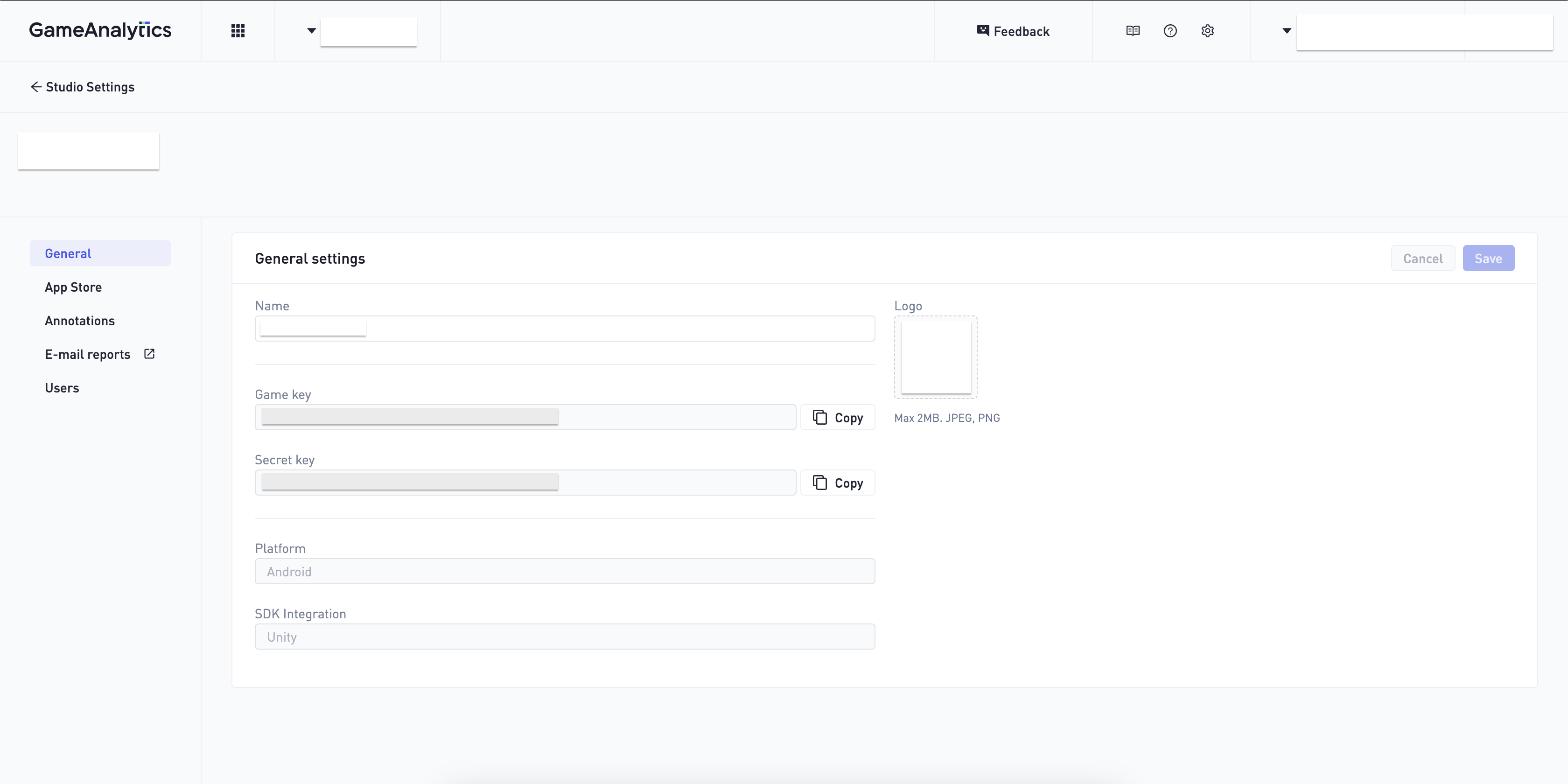Completing App & OS setup checks
Table of Contents
Facebook checks
- Privacy Policy
https://www.homagames.com/privacy
- App set up on Facebook
Check our guide on how to set up app on Facebook here.
You can see how to find your Facebook credentials in our article here. Once you have your FB credentials, come back to Homa Lab and add them to your submission.
- App live on Facebook
Toggle on the App Mode to set it live.
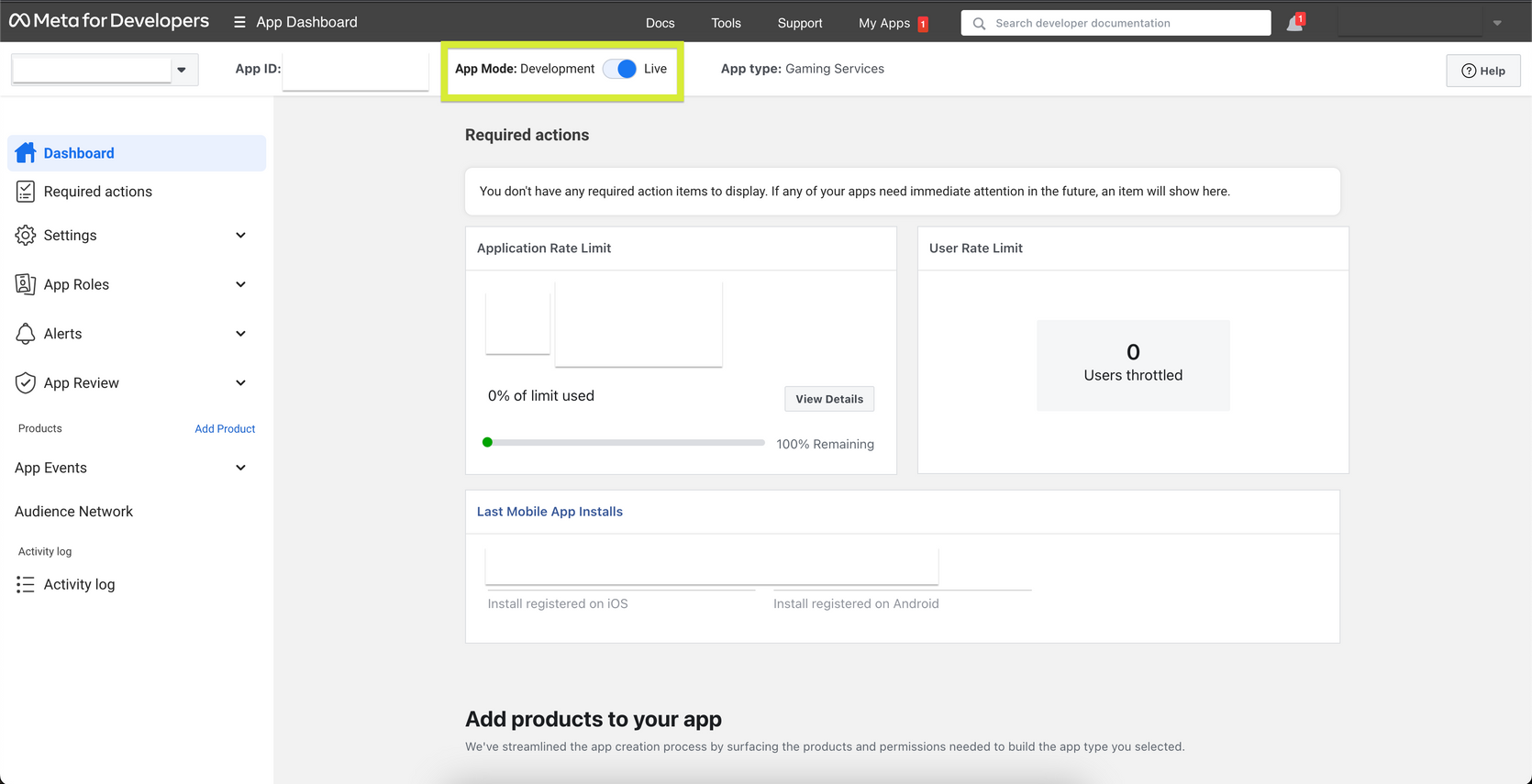
- Ad account ID added
In the build checks, copy the ad account ID that you see in the App & OS setup, and paste it into "Advertising Accounts" field in your Facebook app. You can find Advertising Accounts field in your Facebook application under:
Settings > Advanced > Scroll down until you see Advertising Accounts
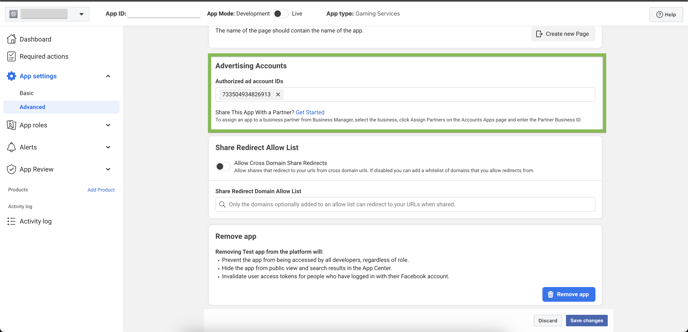
Android checks
- Bundle ID
It’s the developer that defines the bundle name when they submit their application to Play Store. This can also be found in the URL of the application’s Play Store page.
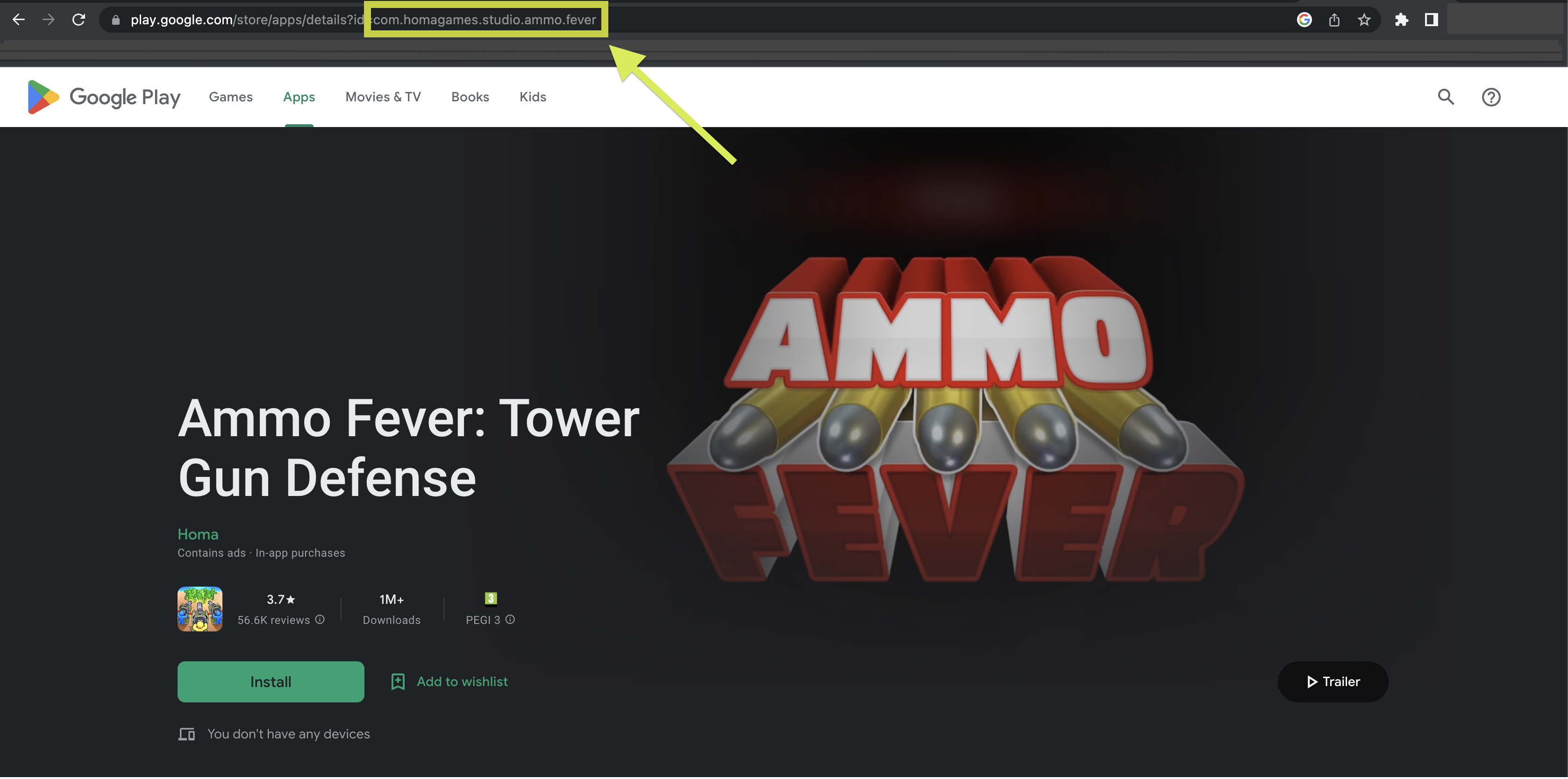
- App live in Google Play Store - France and US
See how to submit your build to Google Play Store here. Make sure your app is live in the French and US Google Play Stores.
- Android platform added to Facebook setup
See how to do it here.
- Game Analytics setup successful
You can find your GA keys under Settings → General.
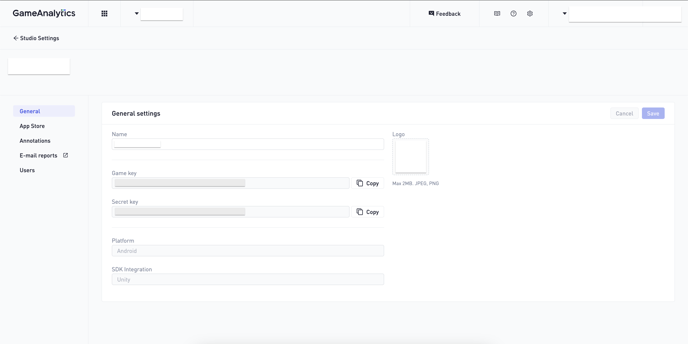
- Homa Belly manifest generated
Your manifest, or app token, is automatically generated once you have submitted your game to Homa Lab.
iOS checks
- Bundle ID, iPad store ID, iPhone store ID
Find your application here.
Bundle ID: General → App Information
iPhone Store ID: General → App Information → Apple ID
iPad Store ID: General → App Information → Apple ID
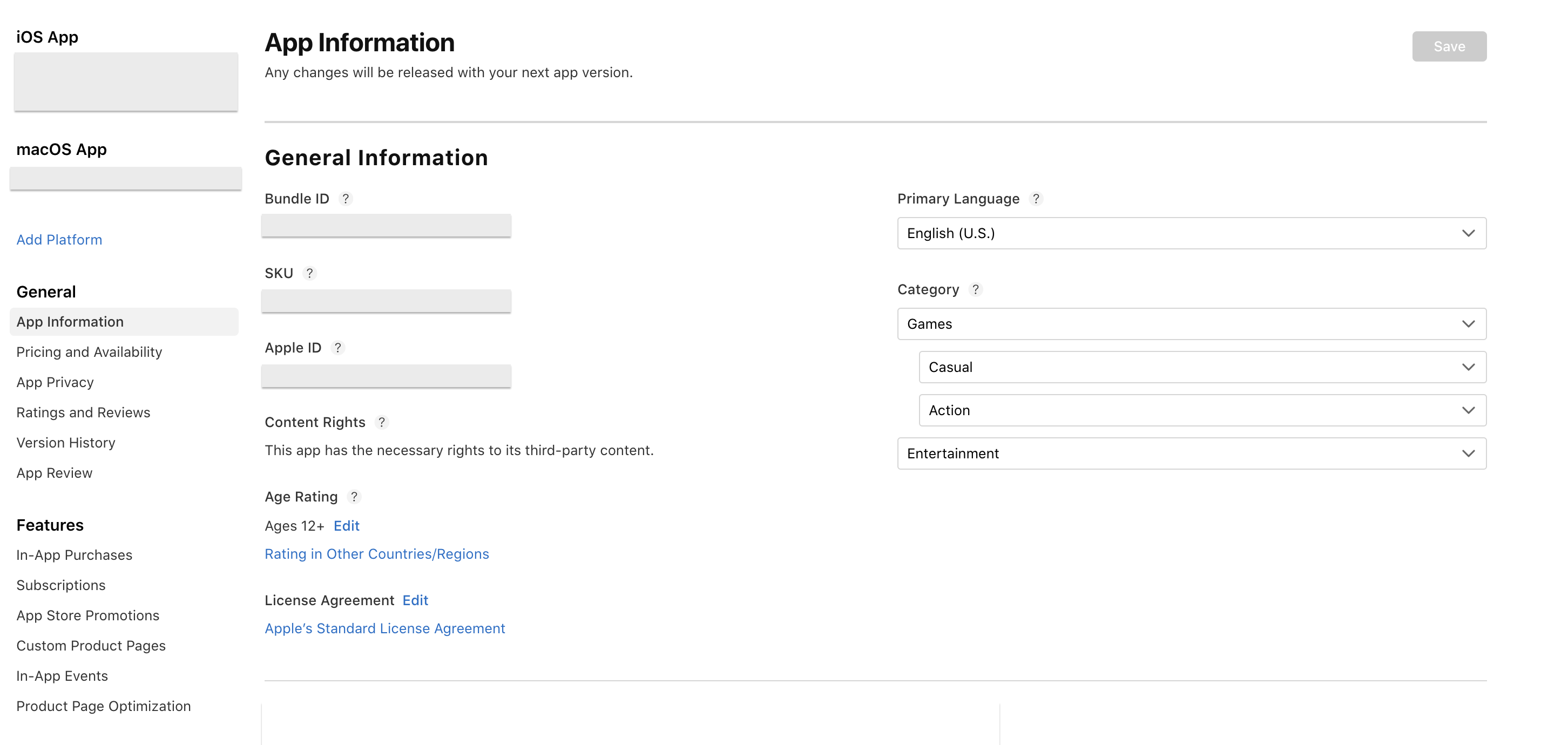
- App live in country App Store
See how to submit your build to App Store here.
- iOS platform added to Facebook setup
See how to do it here.
- Game Analytics setup successful
You can find your GA keys under Settings → General.
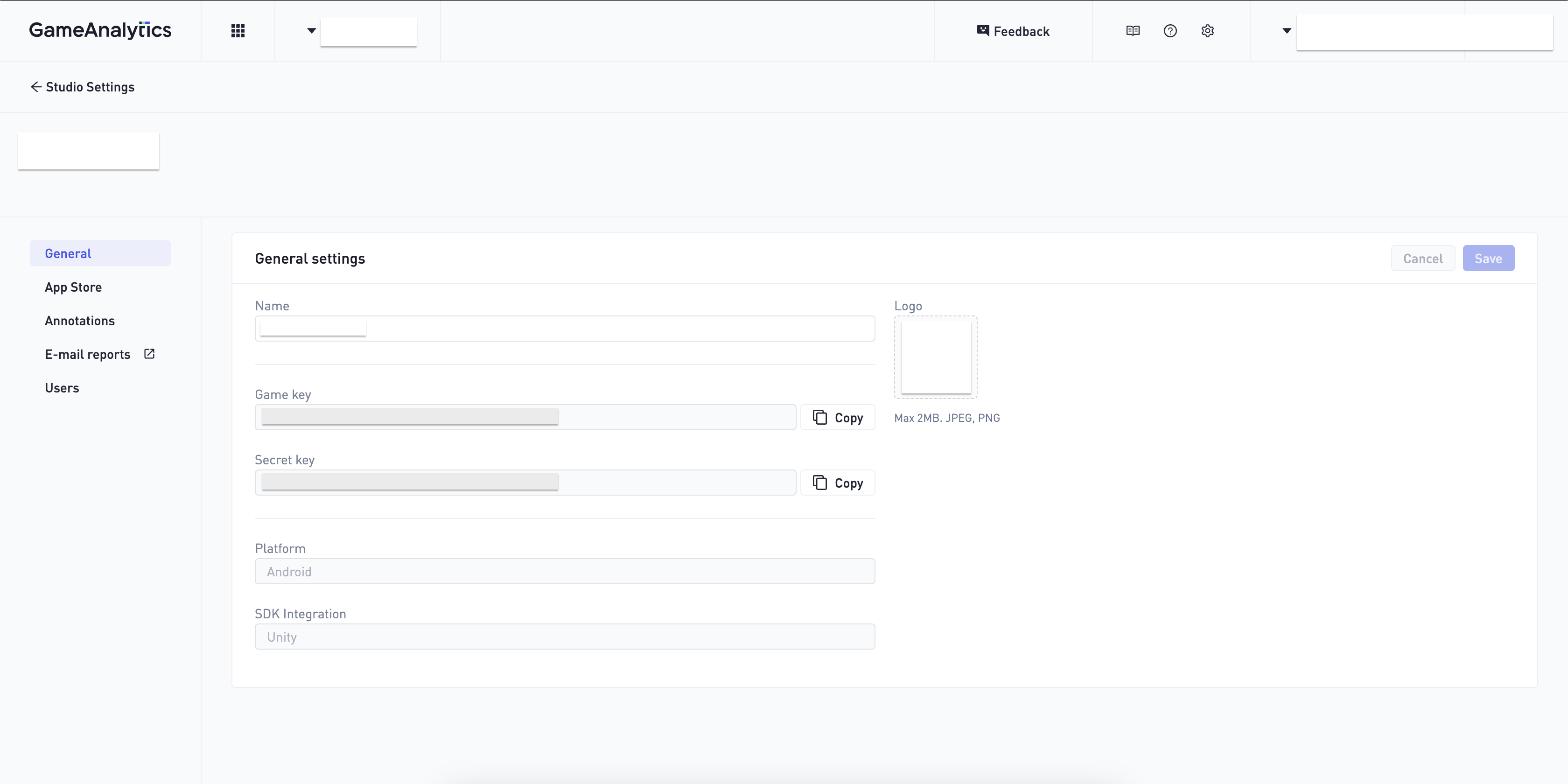
- Homa Belly manifest generated
Your manifest, or app token, is automatically generated once you have submitted your game to Homa Lab.